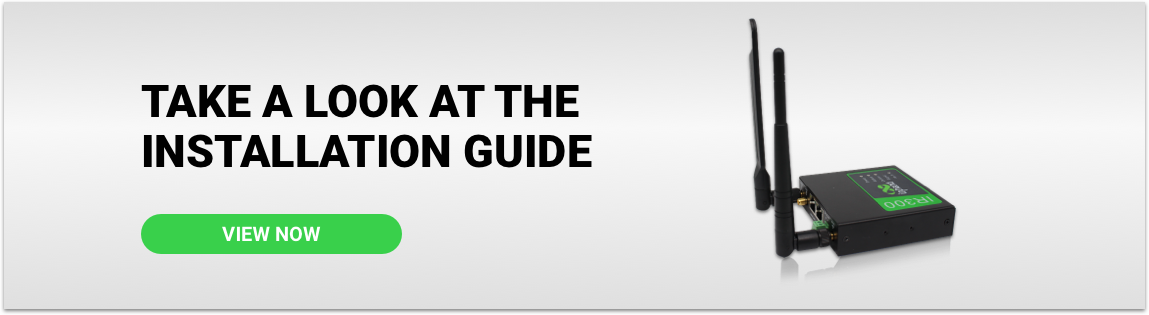Internet for Anywhere
The IR302 CAT4 from InHand is a great little LTE router that provides steady internet connection for your home of vehicle. It has two ports as well as two SIM slots. The IR302 allows up to 150 Mbps download and 50 Mbps upload speeds, perfect for those who need a good internet connection at home or on the move.
*Data speeds depend on your carrier and cellular signal strength.


Easy to Use
The InHand IR302 is an easy-to-use LTE cellular router. Simply plug it in, connect the existing InHand WiFi signal, and off you go. Using two SIM cards helps to make sure that your device is always connected to the network with the best signal. Up to date security features always keep your information safe.
Remote Access & Monitoring
Keeping tabs on your IR302 is easy thanks to the InHand app on your mobile phone or laptop. With just one click, you can change settings, reboot, or just keep an eye on how it is using data. If you need to control more than one InHand router or gateways, the platform acts as a hub, giving you control over all devices for free.


Compact & Widely Compatible
The IR302 Cellular Router works with Canadian Carriers. Its small case is storm-proof and can be both rail and panel-mounted, making it perfect for in or outdoors. It can be used as low as -20°C and as high as 70°C (-4°F and as high as 158°F).
Simple. Reliable. Secure.
The IR302 CAT4 router is easy to install and use. It comes standard with two ethernet ports and two SIM card slots. Fanless cooling, low electromagnetic levels and low vibration mean that the router can be used for home, office, vehicle and IoT (Internet of Things) or machine-2-machine connections. The IR302 router uses an encrypted VPN, firewall, and multi-level authorization controls to make sure that your data stays safe and secure.

The IR302 CAT4 has two 10/100 Ethernet ports, dual-SIM, and a 2.4 GHz WiFi connection. It can use both 4G LTE and WiFi for a stable, always-on connection even in remote areas. It can also use a VPN to protect your IP address. Thanks to dual-SIM technology, the router can take two SIM cards, each from a different carrier. It will then scan both signals and use the card that provides the best signal. The device can also reboot itself if there is a malfunction without you needing to physically do so.
Your InHand IR302 kit has everything you need to get started. It has two cellular antennas to create a basic MMO configuration, 1 Ethernet cable, and 1 WiFi antenna to broadcast quality signal. With perfect outside conditions, the IR302 CAT4 router can reach speeds of up to 150Mbps. Real-world data speeds could vary depending on factors such as your carrier, signal strength and weather.
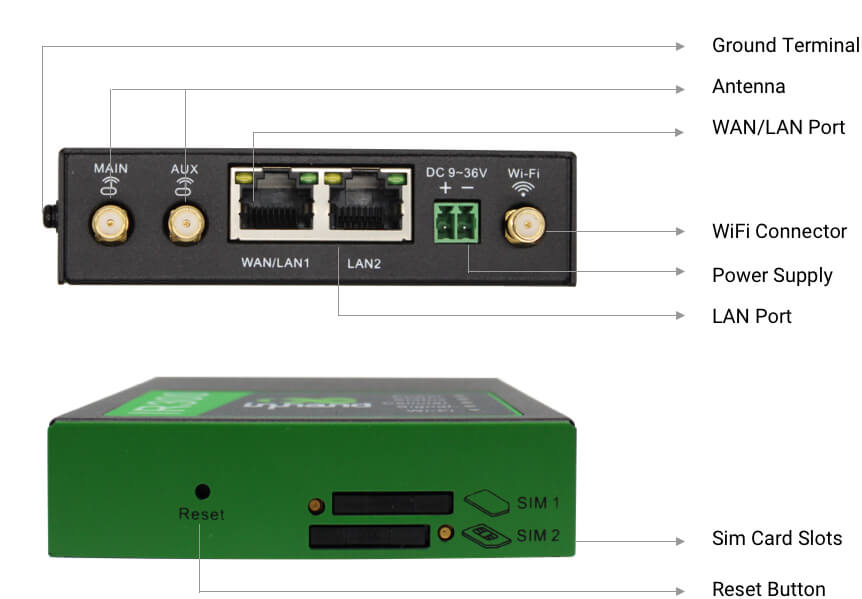
- Speeds up to 150 Mbps
- 2.4 GHz WiFi connection
- For homes, offices, RVs, & commercial IOT applications
- Compatible Canadian Carriers
- Free management platform
- All parts included for easy set up
- Customizable
The InHand IR320 CAT4 Router works by broadcasting existing outside cell signals.
- The built-in antenna receives a cell signal from a tower.
- The router then broadcasts the signal via radio waves to your mobile devices such as phones, tablets, and laptops.
- Home internet
- RVs
- Offices and businesses
| InRouter 302 Hardware Specifications | |
|---|---|
| Hardware Platform | |
| CPU Platform | 580MHz |
| RAM | 128MB DDR2 |
| Flash | 32MB SPI |
| Interface | |
| Ethernet Port | 2* 10/100Mbps fast Ethernet port, LAN/WAN port 1.5KV network isolation transformer protection Note: IR301-FQ02(- -W) has one port only |
| Serial Port | IR301 has 2 serial ports. 1*RS-232 and 1*RS-485 in RJ45 form. IR302 has no serial port. |
| Power Supply | DC9- -36V, over-current protection, anti-reverse connection, 2 PIN industrial terminal block |
| Reset Button | Pinhole reset button |
| SIM Card | Dual drawer-type SIM card slots. 2FF SIM |
| Wi-Fi (Optional) | IEEE 802.1 1b/g/n, 150Mbps |
| Antenna Connector | 3G/4G: SMA x 1 Wi-Fi: RP-SMA x 1 Note: North America models (FQ38, FQ33) have 2 x SMA 4G antennas. IR301-FQ02(-W) has only 1 SMA 4G cellular antenna |
| Ground Terminal | Supports |
| Mechanical Specs | |
| Dimensions (mm) | 90X90x25mm |
| Weight (g) | 240g |
| Installation Method | Panel mounting, rail mounting |
| Protection Rating | IP30 |
| Housing | Metal |
| Cooling | Fanless |
| Power Rate | |
| Working Power | 200-220mA@12V |
| Standby Power | 240mA@12.0V |
| Peak Power | 90mA-120mA@12V |
| Wi-Fi Transmit Power | |
| Transmit Power | 802.11b: 16dBm +/-2dBm (11Mbps) 802.11g: 16dBm +/-2dBm (54Mbps) 802.11n@2.4GHz: 16dBm +/-2dBm (HT20 MCS7) 802.11n@2.4GHz: 16dBm +/-2dBm (HT40 MCS7) |
| Ambient Environment | |
| Storage Temperature | -40 ~ 85℃ |
| Operating Temperature | -20 ~ 70℃ |
| Ambient Humidity | 5 ~ 95% (non-condensing) |
| Indicator | |
| LED | Power, Status, Cellular, Wi-Fi, cellular Signal |
| EMC | |
| Static | EN61000-4-2, level 2 |
| Radiation Electric Field | EN61000-4-3, level 2 |
| Pulsed Electric Field | EN61000-4-4,level 2 |
| Surge | EN61000-4-5,level 2 |
| Conducted Disturbance Immunity | EN61000-4-6, level 2 |
| Shock Wave Resistance | EN61000-4-12, level 2 |
| Power Frequency Magnetic Field Resistance | EN61000-4- -8, horizontal Ivertical 400A/m (>level 2) |
| Physical Specs | |
| Shockproof | IEC60068-2-27 |
| Vibration Resistance | IEC60068-2-6 |
| Free Fall | IEC60068-2-32 |
| Certificate | |
| CE, FCC, PTCRB, IC | |
| InRouter302 Software Specifications | |
|---|---|
| Network Connection | |
| Network Access | APN, VPDN, PrivateNetwork |
| Access Authentication | CHAP/PAP |
| LAN Protocol | ARP |
| WAN Protocol | PPP, PPPoE, DHCP |
| Network Type | GSM/GPRS/EDGE, UMTS/HSPA+/EVDO/TD-SCDMA, TDD LTE/ FDD LTE (Please refer to the Ordering Guide for frequencies.) |
| Network Protocol | |
| IP Application | Ping, Route Trace, DHCP Server, DHCP Relay, DHCP Client, DNS relay, DDNS, Telnet, SSH |
| IP Routing | Static routing, Dynamic routing |
| NAT | Supports network address |
| Security | |
| Network Security | Stateful Packet Inspection (SPI), DoS attack defense; Multicast filter/Ping probe packet, Access Control List ACL); Content URL filter, port mapping, virtual IP mapping, IP/MAC binding |
| Data Security | Supports PPTP, L2TP, GRE, IPSEC VPN (IKEv1, IKEv2), OpenVPN protocols Supports CA digital certificate |
| Network Connection | |
| Reliability | VRRP hot backup |
| Link detection | Sends heartbeat packets to detect, auto redials when disconnected |
| Dual SIM Failover | Device runs self - detection, auto recovers from malfunctions |
| WLAN (optional) | |
| Protocol | IEEE 802.11b/g/n |
| Rate | Up to 150Mbps |
| Mode | AP, STA and WDS modes |
| Security | Open system, shared key, WPA/WPA2 certification WEP/TKIP/AES encryption |
| Transmission Distance | 100 meters by line of sight (Actual transmission distance depends on environment of the site.) |
| Network Management | |
| QoS Management | Bandwidth limit,IP speed limit |
| Configuration | Telnet, web, ssh, and console |
| Upgrade Method | Web, Device Manager |
| Logs | Local system logs, remote logs, and serial export of logs. Power down saving of important logs. |
| SMS Functions | Status query, configuration, restart |
| Dial-on-demand | Dial-on-demand, data / SMS activation |
| Network Management | Supports InHand DeviceManager, batch management |
| SNMP | SNMP v1/v2c/v3҅support SNMP TRAP |
| Traffic Management | Supports data traffic threshold, traffic statistics and traffic alarm |
| Alarms | System restart alarm, LAN port online/offline alarm, data traffic alarm, SIM card failure alarm, etc. |
| Maintenance Tools | Ping, route tracking, network speed test |
| Status Query | System status, modem status, network connection status, and routing status |
- Insert SIM card into the slot labelled "SIM".
- Connect the power adapter.
- Search for and connect your device to the InHand WiFi using its unique wireless name and WiFi password. These can be found on the device's label.
Our trained product specialists can work closely with you to determine the best solution for this powerful piece of hardware. Call 1-800-638-6336 or email sales@signalboosterscanada.ca.
Frequently Asked Questions
The IR302 CAT4 router is compact, powerful and affordable. It can be used to run your home internet or even in a vehicle like an RV. It is easy to install and takes very little maintenance from you to run.
Yes, you will need a data plan and SIM card from one of the approved Canadian carriers. How much data you will be able to use will depend on which plan you choose from your carrier. The IR302 will create a “hotspot” of cell signal around it that your devices can connect to.
No. The platform is 100% free for the life of the product.
The IR302 has built-in security features such as using an encrypted VPN, firewall, and multi-level authorization controls to make sure that your data and information stays safe from external cyber-attacks.
Yes. The IR302 CAT4 can allow up to 150 Mbps download and 50 Mbps upload speeds under perfect conditions. You can connect more than one device to it wirelessly.